Channel your inner Vogue and Confidence!
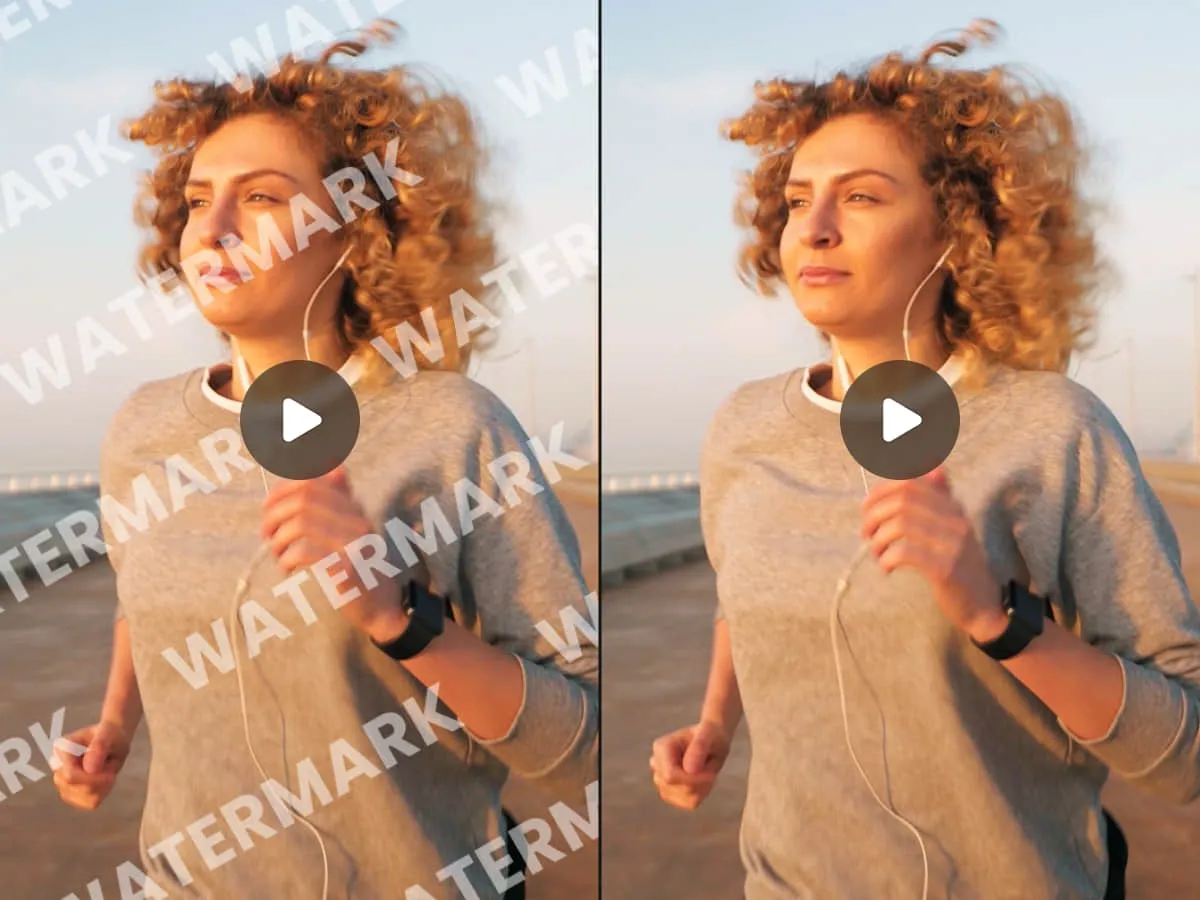
Watermarks on videos can be annoying—especially when you want to reuse a clip for your projects, presentations, or social media content. Maybe you downloaded a stock video for practice, received a clip from a client with a logo attached, or exported footage from a trial editing software. Either way, you probably want to clean it up quickly without learning complex editing tools.
The good news? Today, there are incredibly fast ways to remove a watermark from video online using powerful AI tools, simple web apps, and user-friendly video editors. Many of these methods require zero installation, work directly in your browser, and clean up the watermark in seconds.
In this guide, I’ll walk you through the fastest and safest methods, including recommended tools like AI photo enhancer, cropping techniques, blur options, and smart fill technology. Everything here is written so even beginners can follow easily—yet still helpful for professionals who want quick workflows.
Let’s jump right in.
Below are the most reliable and instant solutions you can try today. Each method fits a different scenario, so pick the one that works best for your video type.
If you want the quickest and cleanest method, AIEnhancer is easily one of the best tools available. It uses advanced AI inpainting to analyze the video frame-by-frame, remove the watermark intelligently, and fill the area naturally.
Its accuracy makes it ideal for content creators, Fiverr freelancers, editors, and agencies who need fast turnaround.
If you don’t need a perfectly polished result and just want the watermark less visible, blurring works well. Many online editors include this feature.
The only drawback: it won’t fully remove the watermark, just hides it.
Cropping is one of the oldest and simplest techniques. It trims the watermark out completely but might slightly change video framing.
Cropping is reliable for creators who want fast results without relying on advanced tools.
Sometimes it’s quicker and looks more natural to replace a watermark rather than remove it. Many content creators do this for funny memes or branded clips.
It’s not traditional “removal,” but it hides the watermark well and maintains quality.
Some watermarks only appear at the beginning or end of a video—common in trial editing software exports.
This is the fastest method when the watermark appears only briefly.
Using online tools is easy, but the quality of your final video depends on the approach. Here are some pro-level tips:
AI watermark removal works best when the video is:
Higher quality frames help AI fill in background details accurately.
Some watermarks fade in/out or move slightly. AIEnhancer handles these better than typical editors because it analyzes continuous patterns in frames.
Applying too many effects—blur, sharpen, filters—may cause flicker or ghosting. Stick to one method for the cleanest output.
Always save the original video. Different tools may give different results, and sometimes combining two methods yields a perfect output.
Here’s a quick list based on speed, accuracy and ease of use:
AIEnhancer clearly stands out for professional results, while others are great for quick social content.
Real-world situations where watermark removal becomes necessary:
Using online methods saves time and avoids complicated desktop software.
Using an AI-based tool like AIEnhancer is the fastest and most accurate method. It removes the watermark automatically and restores the background naturally.
Yes. AI watermark removal tools keep the original quality intact since they use smart fill technology rather than cropping or blurring.
If you own the video or have permission from the owner, it’s legal. Removing watermarks from copyrighted videos without permission may violate copyright laws.
Yes. AIEnhancer supports removing dynamic watermarks because it analyzes frames continuously.
AIEnhancer offers free trials and quick watermark removal features suitable for beginners and professionals.
Yes. Blurring hides but does not fully remove the watermark. It’s useful for casual videos but not ideal for professional use.
Removing a watermark from a video no longer requires advanced editing skills. With the rise of AI-powered tools like AIEnhancer, you can clean up your videos in seconds and get studio-level results right inside your browser. Whether you prefer AI removal, cropping, blur, trimming, or replacing the watermark with your own branding, there’s a method for every situation.
If you want the fastest, most accurate, and most natural-looking output, AIEnhancer remains the top choice. It’s simple, powerful, and perfect for creators, freelancers, editors, and businesses that want clean, watermark-free videos without wasting time.

Are the men in house ready to take their style game up a notch? Aly at Vogue Vocal is the eyes and ears of entertainment industry with that Gen-Z x-factor! Aly’s personal style statement raises the bar high and knocks it out of the park so trust him for picking the best for Vocal Fashion, our e-magazine edit, the heart and soul of Vogue Vocal!